
The Curious Cabinet Florence
Interactive digital exhibit for the Florence Arts Centre’s Fruitful exhibition - 19th Feburary - 29th March 2022.

The Curious Cabinet is an interactive digital installation for the Florence Arts Centre ‘s exhibition: Fruitful which runs from 19th February - 29th March 2022.
Description of work
Just as fruit attracts animals to feast and carry off seeds, this Curious Cabinet tempts visitors to play a while and hopefully carry away thoughts that interactive digital exhibits such as this deserve a place among the more traditional arts.
Here a repurposed charity shop cabinet, discarded TV, webcam and Raspberry Pi (inexpensive mini-computer) have been coded to life to reflect viewers as colourised continuously-scrolling artworks.
This piece has been developed from my ongoing experiments with Javascript and “Slit Scanning” - an old film effect used to build static images from a stack of thin slices taken from each frame.


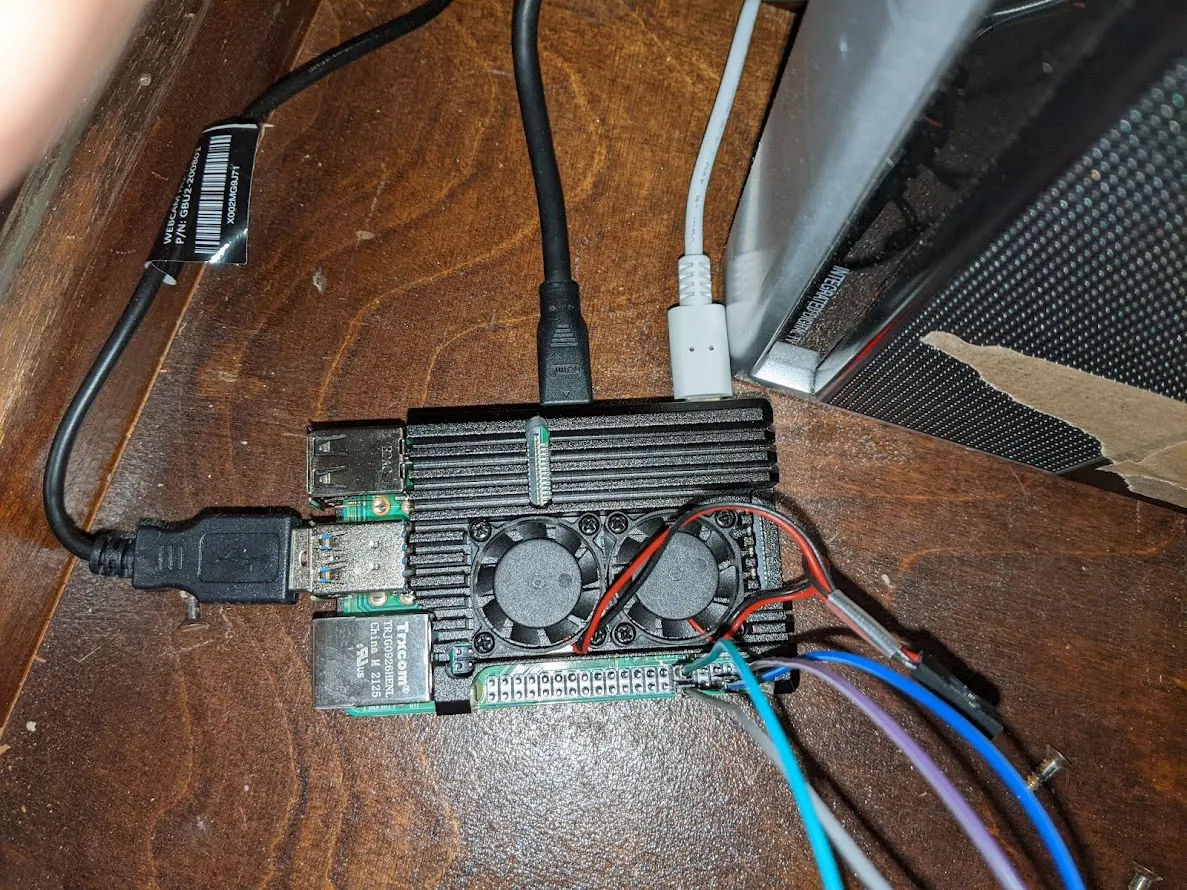
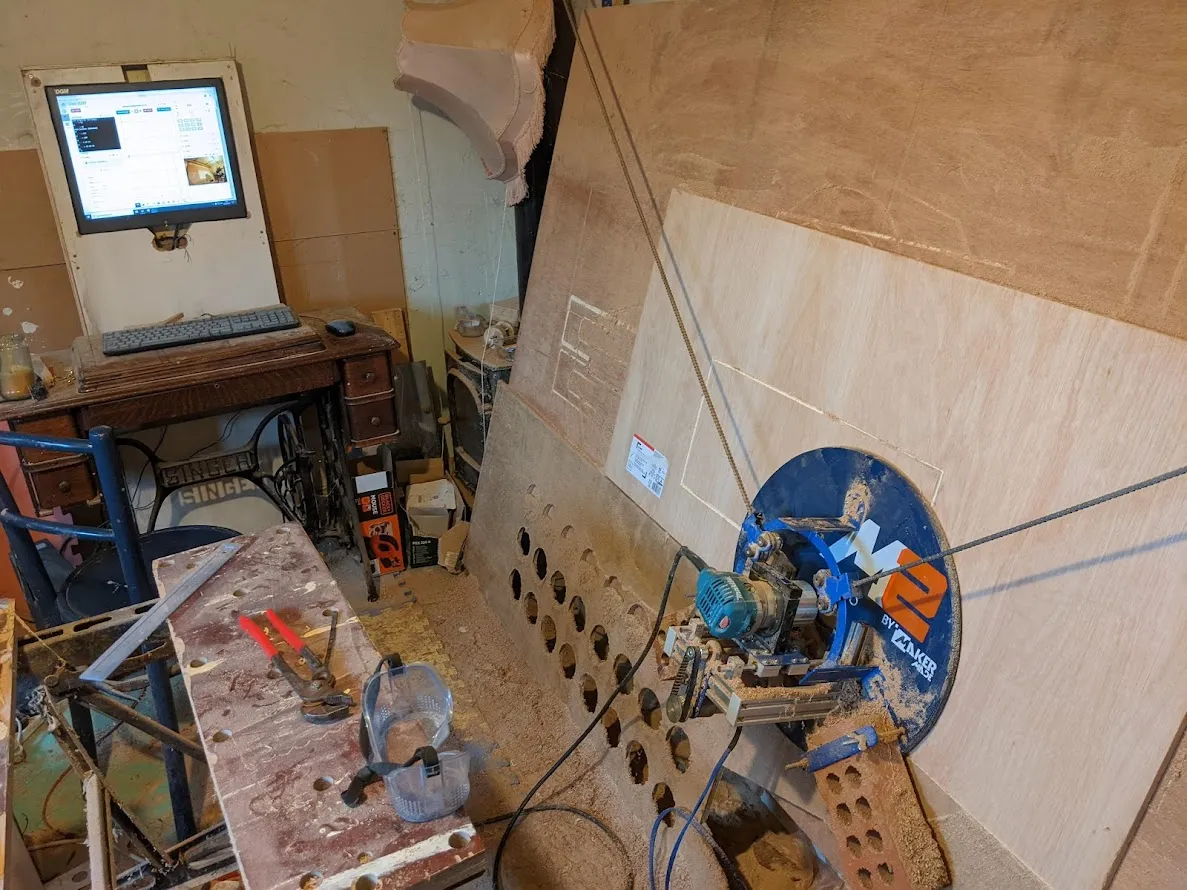









Slit Scanning
As it is explained on Wikipedia slit scanning started out as a manual artistic technique using a slit to expose thin strips onto the film.
The most comprehensive write up on slit scanning I found was compiled by the inspirational Artist Golan Levin and can be found here: http://www.flong.com/archive/texts/lists/slit_scan/ .
The web page linked above contains source code to produce the effect using a bit of software called Processing .
Another of my digital art inspirations is Dan Shiffman and his youtube channel: The Coding Train . If you want to understand slit scanning more and learn to code it yourself, his video is an excellent place to start.
Technology used
In the video above Dan explains how to create the slit scan effect using a Javascript library called p5.js . If you would like to dip a toe into the world of creative coding I can think of no better place to start than with p5.js. It has an amazing community all focused on making coding accessible and inclusive for everyone.
- I did use Javascript running in an html page to make my version, but not with p5.js this time.
- I used a Raspberry Pi mini-computer
to run the code. The Raspberry Pi has lots of advantages:
- Allows me to add physical controls.
- Can be set up to automatically display the artwork.
- Withstands being shut off and started up by flicking the socket power switch.
- Really small, so easily hidden withing the piece.
- Relatively cheap - this one cost me £40 from Pimoron i.
- I used Electron.js To control the html page so it fills the screen without all the gumpf a browser usually shows at the top.
- To get the push and turn inputs to control
the web pages I used
Node.js and Socket.io .
- It was my first time tring to add phyical inputs like this and couldn’t be happier with how it went. Socket.io worked exactly as advertised.
Electron , Node , Socket.io and Raspberry Pi OS (the software running on the Pi to make it just like using a PC) are all amazing, free and open source software.